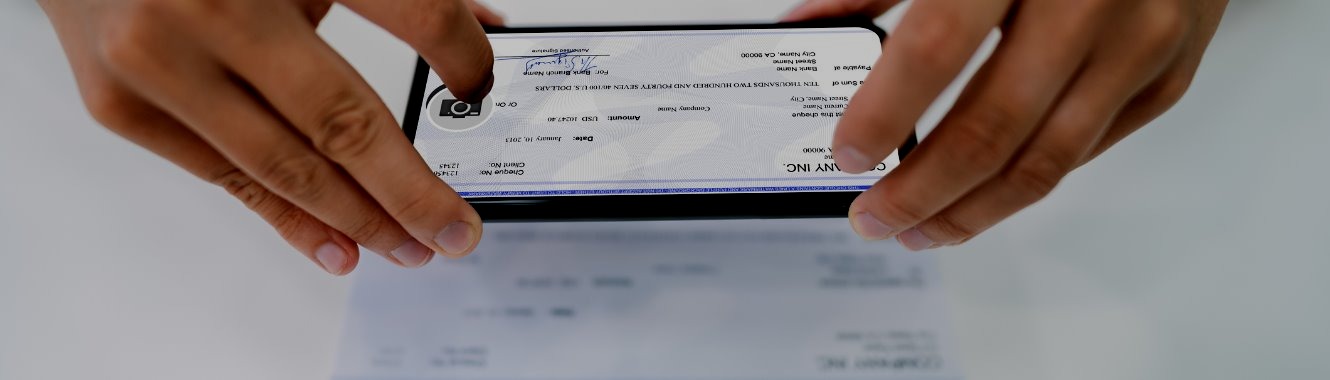CNB offers a mobile deposit feature via the CNB Mobile Banking app. Apply directly from your smart device. Simply log in, and click on the "Deposit" button on your dashboard. You will be approved or denied access within 1 business day.
You must meet certain guidelines in order to have access to mobile deposit. Your accounts must be in good standing for 90 days prior to applying. This means no NSF or charged back items.
Once you are approved for Mobile Deposit, certain guidelines must be followed for each deposit:
- Only deposit checks payable to the owner(s) of the account
- All checks must be endorsed with your signature and 'CNB Mobile Deposit'
Our CNB Mobile Deposit team will review each check to make sure they are dated, valid and endorsed properly. You will be contacted via Online Support (conversations) with any issues regarding Mobile Deposits.
We ask that you keep all checks for at least 30 days prior to destroying. Foreign items, US Postal Money Orders, Savings Bonds, third party checks, returned checks, rebate checks and re-deposited items are not eligible for Mobile Deposit.
If you have any questions, you can contact your local branch or open a conversation within Online Banking or CNB Mobile Banking app.